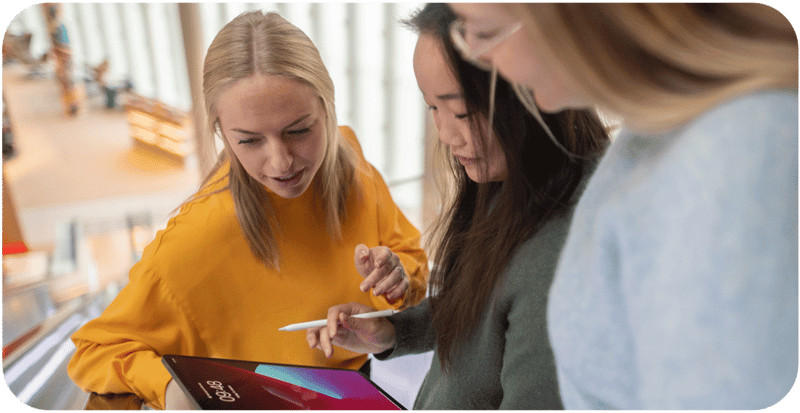Microsoft Teams includes a range of useful features for communication, collaboration, and project management. With one login, you have everything you need gathered in one place, and it's also GDPR-compliant.
Useful functionality in Microsoft Teams
Chat and video calls
With Teams, employees can easily send messages, initiate voice and video calls, and participate in meetings - all within a single application.
Documents and files
Features like shared documents, collaborative notes, and the ability to edit files in real time facilitate more efficient collaboration in projects and tasks.
Integration of other tools
A significant advantage of Teams is its ability to integrate with other Microsoft tools and third-party apps. By integrating tools like SharePoint, OneNote, and Planner, the need to switch between different programs is reduced, creating a seamless work environment.
Smart search function
Through the smart search function in Teams, you can quickly find files, colleagues, and apps, swiftly and efficiently.
Meeting management and project leadership
Teams also includes features like meeting invitations, participant management, and meeting recording. Additionally, project managers can create and manage tasks, allocate resources, and track project progress, all within the Teams platform.
Work on your projects in Teams
Do you want to make project work more efficient and have everything gathered in one place? Manage and store conversations, files, and time spent on your projects directly in Teams, and gain secure and fast access to everything related to your project, no matter where you work from.
Getting started with Teams as a project platform may involve a change in work habits compared to working with information and files in folders and emails. To facilitate the process, we have gathered 4 tips on how you can start using Teams as a project platform and create a structured foundation that you can reuse in future projects:
- Create project teams in Teams and name them after the project or client.
- Save all information related to the project in the project channel, including documents and files.
- Invite all relevant individuals and use the chat in the project channel for project-related communication instead of emailing.
- Manage project planning in the project channel with integrated activities, resources, and deadlines. Use tools like Microsoft Lists and Planner instead of Excel documents.
twoday as a comprehensive Microsoft provider
Managing structures, processes, security, and configurations can be a challenge. With Microsoft 365 as a service from twoday, you can optimize the use and capabilities of the platform.
Customer engagement and support
We strive to gain a deep understanding of our customers' operations and needs, and we place great emphasis on supporting our customers in developing and utilizing Microsoft's services to maximize efficiency in the best way possible.
Broad knowledge and expertise
twoday Group has over 1,000 Microsoft experts. We have extensive experience in implementing technical solutions to ensure good security and internal control. From building intranets in SharePoint and cost optimization of Microsoft's cloud services – to the introduction of Microsoft Dynamics. With our broad expertise in Microsoft, we are ready to meet all your needs.
Comprehensive Microsoft provider
With Microsoft as a service from twoday, you can optimize the use and capabilities of Microsoft 365. We are a trusted partner that helps our customers make the most of the Microsoft platform. From licenses and process optimization to analysis, advice, and support.